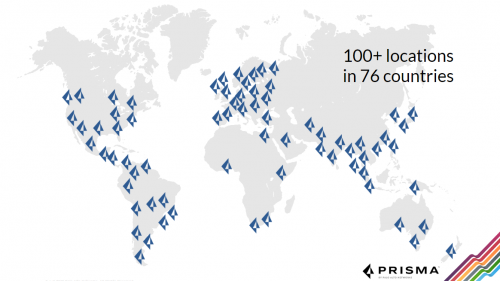Prisma Access (formerly GlobalProtect cloud service) has a new name and introduces new features that you can use for consistent security.
The following three features are available with Cloud Services plugin 1.4 and highlight the Prisma Access capabilities that let you more effectively secure your people and resources:
- Support for 100+ locations – You can now onboard service connections, remote network connections and remote users from more than 100 locations in 76 countries. These extra locations allow you to improve the user experience by deploying Prisma Access from a location that’s closer to the people and locations you want to secure. You choose the region, then the location you want to deploy your mobile users. This capability is useful for organizations that have compliance requirements or other reasons to restrict users to specific geographical regions.
 If you’re using the GlobalProtect app on your endpoint, you may see a change in the location that you’re connected to. Don’t worry, we’ve designed it in a way where you’re always be connected to the most optimal location to ensure the best possible user experience.
If you’re using the GlobalProtect app on your endpoint, you may see a change in the location that you’re connected to. Don’t worry, we’ve designed it in a way where you’re always be connected to the most optimal location to ensure the best possible user experience.
- HTTP/HTTPS Traffic Forwarding to Service Connections – Prisma Access can use Policy-Based Forwarding (PBF) to redirect HTTP or HTTPS internet traffic from mobile users and remote networks, forwarding and routing that traffic over a service connection. There are many uses for this functionality. It can allow you to continue using your existing security stack (on-premises or in the cloud), selectively forward certain domain traffic, or try Prisma Access before you roll it out at scale.

- Clean Pipe Service – This service is geared for organizations that manage the IT infrastructure of other organizations, such as managed security service providers (MSSPs) or telecommunications providers (telcos) to quickly and easily protect outbound internet traffic for their tenants. Using a partner interconnect, service provider or telco can route their customers (configured as tenants) to a tenant-dedicated instance of the Clean Pipe service, which then routes that traffic to the internet.

For a full list of features released in Prisma Access 1.4, see the Prisma Access Release Notes.
As always, you can find our content on our Technical Documentation site.
Happy reading!
Your friendly Technical Documentation team
Have questions? Contact us at documentation@paloaltonetworks.com.
The post Tech Docs: Put Prisma Access 1.4 in Charge for Consistent Security appeared first on Palo Alto Networks Blog.